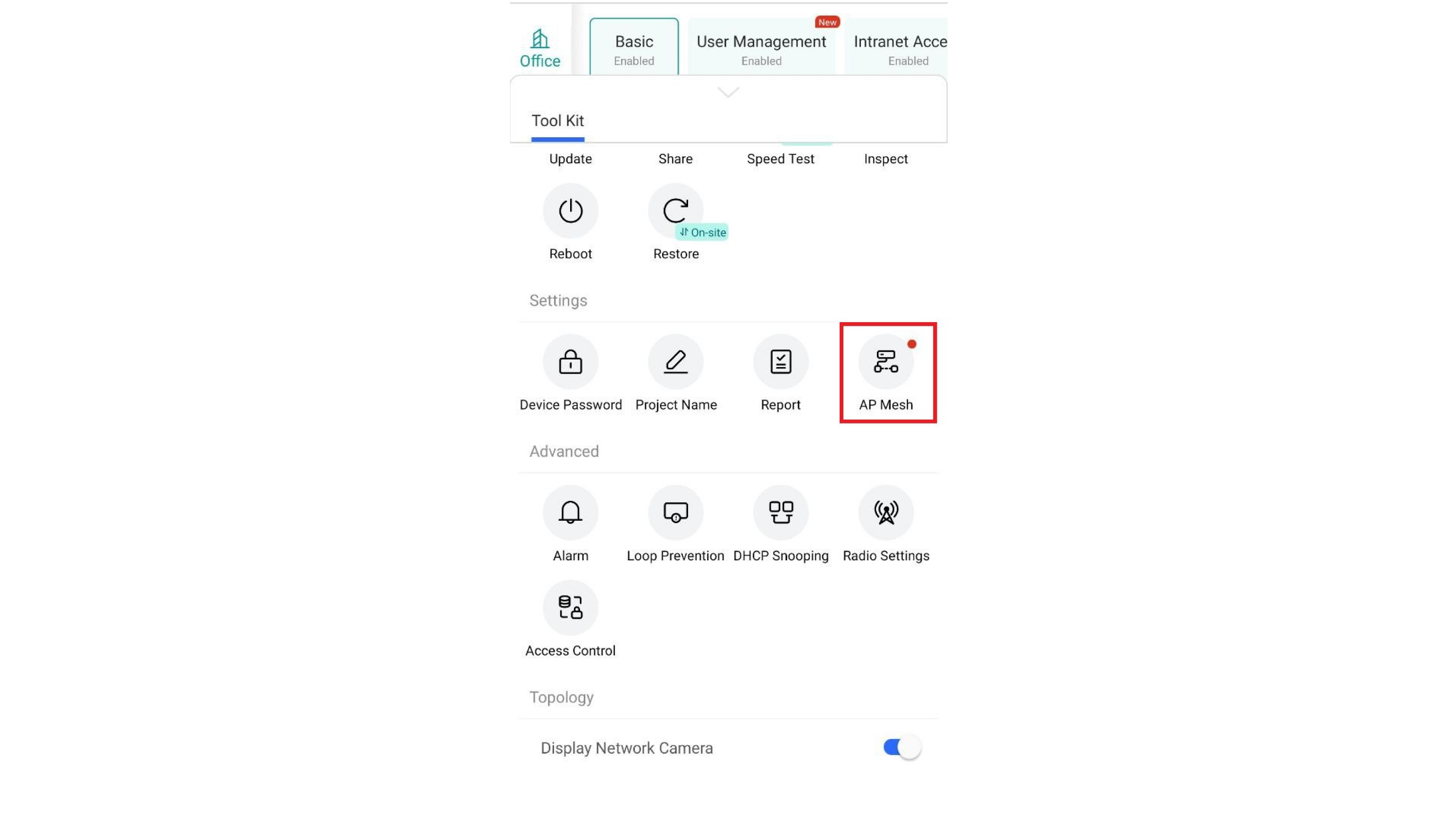Wireless networks are constantly evolving, as evidenced by the different technologies and protocols that have been implemented in recent years. One of the most widely used concepts today is Mesh. There are multiple Mesh solutions and systems available on the market, but it is important to bear in mind that not all of them offer the same possibilities.

What is Reyee's Mesh wifi system and how does it work?
Reyee's Wi-Fi Mesh system is a technology that allows two or more access points (APs) to communicate wirelessly, thus reducing the amount of UTP cabling that is normally used in a Wi-Fi network infrastructure with many APs. It is possible to configure an AP as a Mesh AP and have it repeat the signal from another AP that has been wired to the network Switch or Router. The Mesh AP will be linked wirelessly and will only need to be powered.
There are two different roles within a wireless Mesh network. On the one hand, we find root APs, in which network cable has been deployed. On the other hand, Mesh APs are those that repeat the signal of a Root AP or even another Mesh AP.
Reyee's Mesh system or professional access points technology has a distinctive feature or value, AP selection algorithm. This algorithm is responsible for selecting the best AP for its signal to be repeated. To make this decision, the smart algorithm considers a large number of values such as received signal, channel usage, bandwidth and radio technology of each AP.

How to configure the Reyee Mesh wifi system?
1. Reyee's Mesh technology is configured through the Ruijie Cloud App, available for iOS and Android. Una vez dentro del proyecto al cual se quiere agregar el Mesh AP, select AP Mesh in the Toolkit:
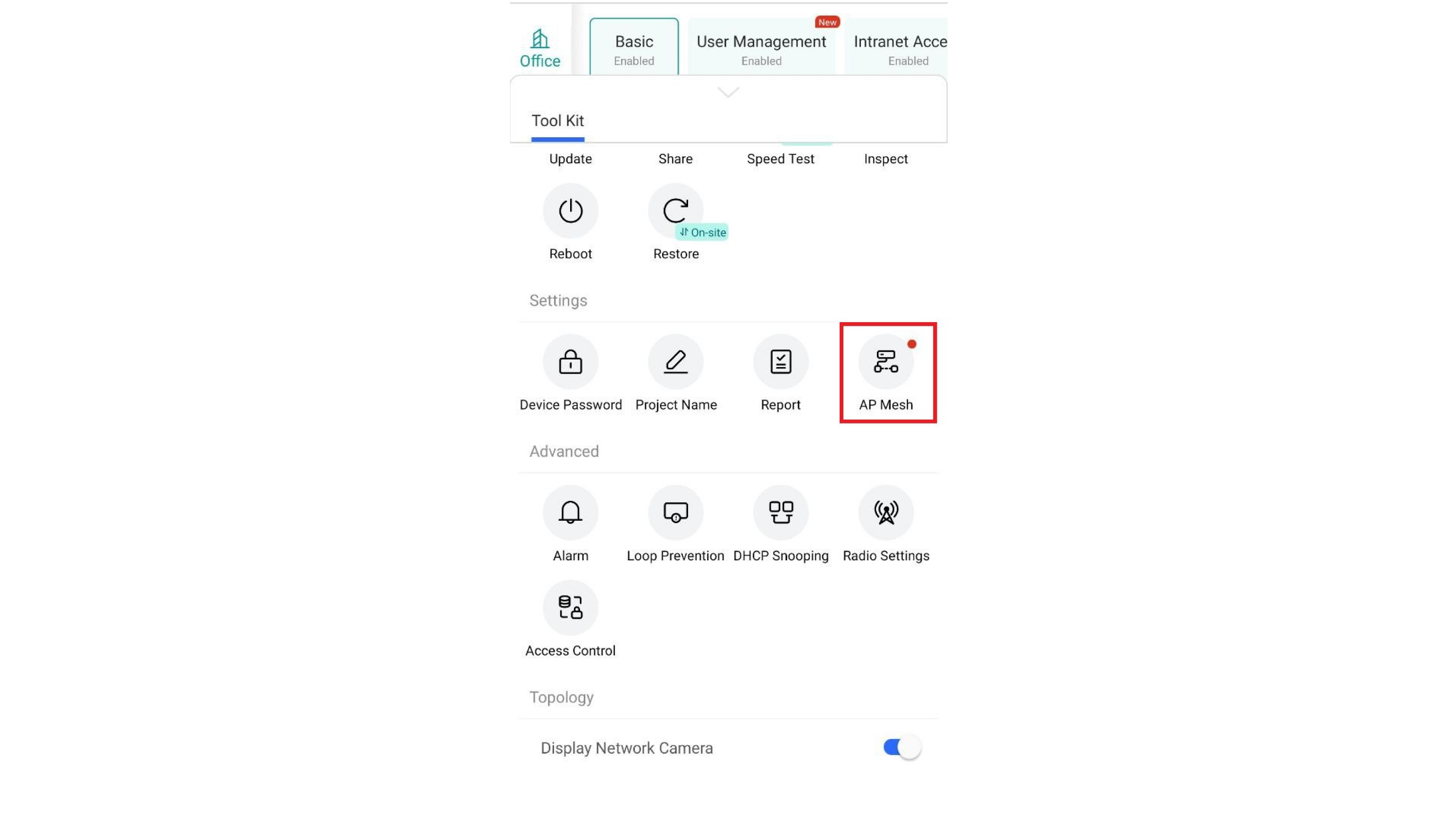
2. Then, check that the Mesh wifi system is enabled and click on Scan to discover the available Mesh APs.

3. The scanning process will now begin.

4. Once the AP is found, click on Mesh and wait for it to be added to the network.

On the eWeb Interface (Network Master), click on the +AP button. Once done, a scan will be performed, and we will be able to add the Mesh APs to our network.


Some models, such as the RG-EW105GWT, have a physical button that can be pressed to scan and add Mesh APs.
Which Reyee devices are compatible with the wifi Mesh system?
The following devices in the Reyee professional access point series are compatible with Reyee Mesh AP technology. The following image shows some of the compatible models:

Visiotech, as a networking distributor, offers a wide range of network devices and solutions for wireless infrastructures. Visiotech's portfolio includes Reyee Access Points that offer the most efficient technology for wifi Mesh systems.


 Login
Login